Yodeck Signage Player
£130.00
On Sale
was £210.00 Save £80.00
Important: Price Excluding VAT. Find product technical brochure in product description.
Subscription
Please choose
In stock
1
Save this product for later
Yodeck Signage Player
Product Details
Brand: AllSee Technologies UK, 3 years warranty , Lifetime Technical support
Why Yodeck Player for Digital Signage

Engineered for Digital Signage
- Offers a seamless experience with enterprise-grade features.
- Trusted by multinational organisations for digital signage deployments.

Based on the Raspberry Pi
- World’s most reliable, secure, and affordable microcomputer.
- Durable aluminium-alloy casing with built-in passive cooling.

Perfect Media Playback
- Ιmmersive viewing experience for ALL media content and 4K resolution.
- Supports over 80+ Yodeck Apps and more than 500+ templates.
How it Works

1. Connect
Unbox Yodeck Player, connect it to your screen via micro-HDMI, and follow the included instructions to connect to the Internet.
2. Access
Log in to the Yodeck portal; your Yodeck digital signage player is ready to use, and no custom configuration is required.
3. Manage
Create & save content on the Yodeck portal. Wirelessly send it to the chosen screen with the “Push to Players?” button.
You May Also Like
On Sale

Network Digital Menu Board | Smart Menu
Network Digital Menu Board | Smart Menu
was £520.00
Save £50.00
£470.00
On Sale
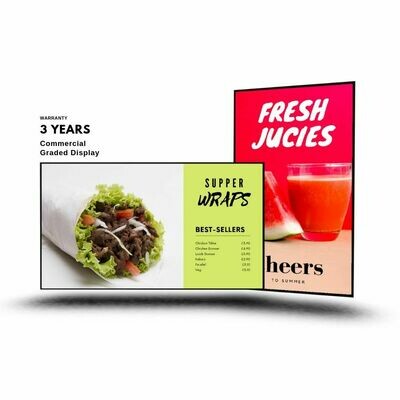
Digital Menu Boards | USB update Menu Boards
Digital Menu Boards | USB update Menu Boards
was £399.00
Save £57.00
£342.00
On Sale

Digital Menu Board | Tablet Look | Advertising Display
Digital Menu Board | Tablet Look | Advertising Display
was £360.00
Save £25.00
£335.00
Display prices in:GBP


